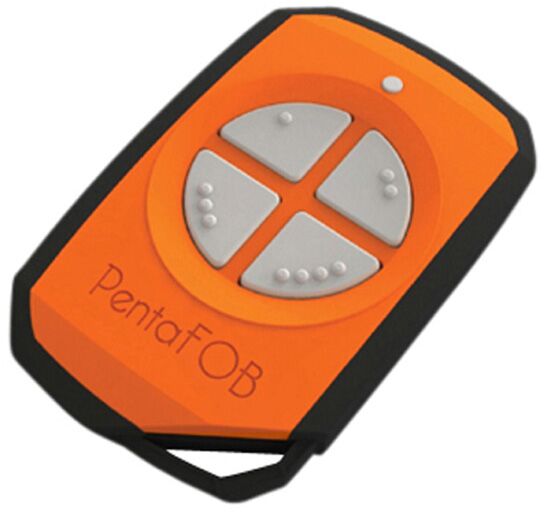Elsema PentaFOB 4 Channel Remote Coding Instruction
Programming Your Remote into your Opener
1. Check that all switches are “OFF” on the receivers 12-way clip switch.
2. Press and hold the program button on the receiver.
3. Press the remote button for 2 seconds, receiver LED will flash and then turn Green.
4. Release the button on the receiver and the remote.
5. Press remote control button to test the receiver output.
Deleting the codes from your Opener
1. Short the Code Reset pins on the receiver for 10 seconds. This will delete all the remotes from the receiver’s memory.