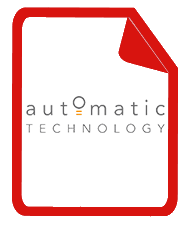ATA Special Function GDO 2 42
SPECIAL FUNCTION MODES FOR GDO–2 / GDO–4
1. RECONFIGURATION
– The control boards default parameters can be returned back to the factory set state by following the steps below. The previously set Transmitter codes will not be deleted.
– Turn the Power Off to the Opener.
– Remove the Light Diffuser (GDO–4) or Cover (GDO–2) to get access to limit switch cable from the control board.
– Remove the Limit Switch cable from the PCB
– Press and hold the control board’s RESET button.
– While holding the RESET button turn power on.
– Continue to hold the RESET button until both the open and close status led turn on.
– Reconnect the limit switch connector and replace the Light Diffuser and/or Cover. The Opener is now ready for re–installation.
2. RESETTING THE SERVICE INDICATOR AND RELOADING THE PERIODIC SERVICE COUNT
– The bad door status and periodic service due indicators can be reset by following the steps below. Also, note that this procedure reloads the service counter with the default value. Note the default value is 65535 cycles, which disables the feature.
– Open the door.
– Press and hold the RESET button until both the open and close LEDs turn on.
3. RELOADING FACTOR DEFAULT FOR MARGIN, AUTO–CLOSE OR LIGHT TIMER
The factor default setting for a console adjustable parameter can be reloaded using the procedure below. Note the console adjusted parameters include, the overload margin setting, the P.E triggered auto–close time and the courtesy light time.
Press and hold the control button used to select the parameter to be adjusted (ie, press and hold the margin button to select the margin parameter, the auto–close button to select the auto–close parameter or both the margin and auto–close buttons to select the courtesy light time parameter).
While holding the button, press the reset button for 1 second. Release both buttons. The factory default value for the selected parameter will now be reloaded.